This article was posted on 28 May 2014, so it's very up-to-date. For those of you most interested in the process, go to the section titled "Creating Exhibits."
Internal exhibit or external exhibits? That question always comes up in any TMG exhibits discussion. Terry discusses that in the section titled "Where to Store the Files."
In general, I agree with most of Terry's thoughts on TMG exhibits. I do differ in one point, however. All my exhibits, regardless of file type, are stored externally, and I can easily find them in my file tree. Still, I do link many of them, including research reports and other files that will not be included in any TMG report, to the relevant people in my TMG database. I find that a convenient way to track all exhibits, regardless of type, that are associated with a person, a source, or a repository. Note also that I seldom include exhibits in my TMG reports. I prefer to add them manually, if desired. The only exceptions are family group sheets, pedigree charts, and VCF reports, but since those reports only include the primary person image, they're simple to create.
How do I name my files and set up my exhibit file tree? I've been adding exhibits to TMG since the old DOS days when file names were limited in length to the 8.3 format, so I wouldn't look too closely at the way my early files were named. Still, I can find files easily with this hierarchy.
- My TMG exhibit files are stored in the C: drive, since that means that the exhibit location is consistent from computer to computer - and because that was the only option when I began using TMG.
- All the exhibits are stored in a folder called "tmg_images". I probably should have named this "TMG_Exhibits," but when I named it, I was only saving images.
- My "tmg_images" folder is subdivided according to major record types. Photographs of people are put in one of four folders named with the surnames of my children's four grandparents. The "documents" subfolder is heavily divided again, and includes a subfolder for all research reports.
- The "tombstones" subfolder is divided into folders for individual cemeteries. I should have called this folder "Cemeteries," but I didn't. You are looking at thumbnails of files included in the folder "beckley_20130612." The number is the date I visited the cemetery and photographed the grave markers.
- Not all files are image files. This is an Excel file that includes each tombstone's information. This is linked as an Other exhibit to the cemetery's Source Definition screen. That way, I have quick and easy access to a file listing all the relevant burials and photographs I have from that cemetery. This spreadsheet does not print in any TMG report.
 |
| Source Definition screen overlaid with linked Exhibits |
Reminder!
There is no one right way to do something in TMG. Use Terry's and my ideas as suggestions only. Our ideas may not work for you, but they may spark something better in your mind.
Remember this year's goals.
- We want to develop the habit of analyzing each record we use, and not just enter each information bit without thinking about its meaning.
- We want to make conscious decisions on what data we want to enter into TMG, how we enter that data, and how we will use that data in our research.
- We want to develop the habit of writing research reports and real family histories, not just printing out pedigree charts and family group sheets.
- We want to make TMG fit our research needs and goals. We don't want to make our research practices fit TMG.
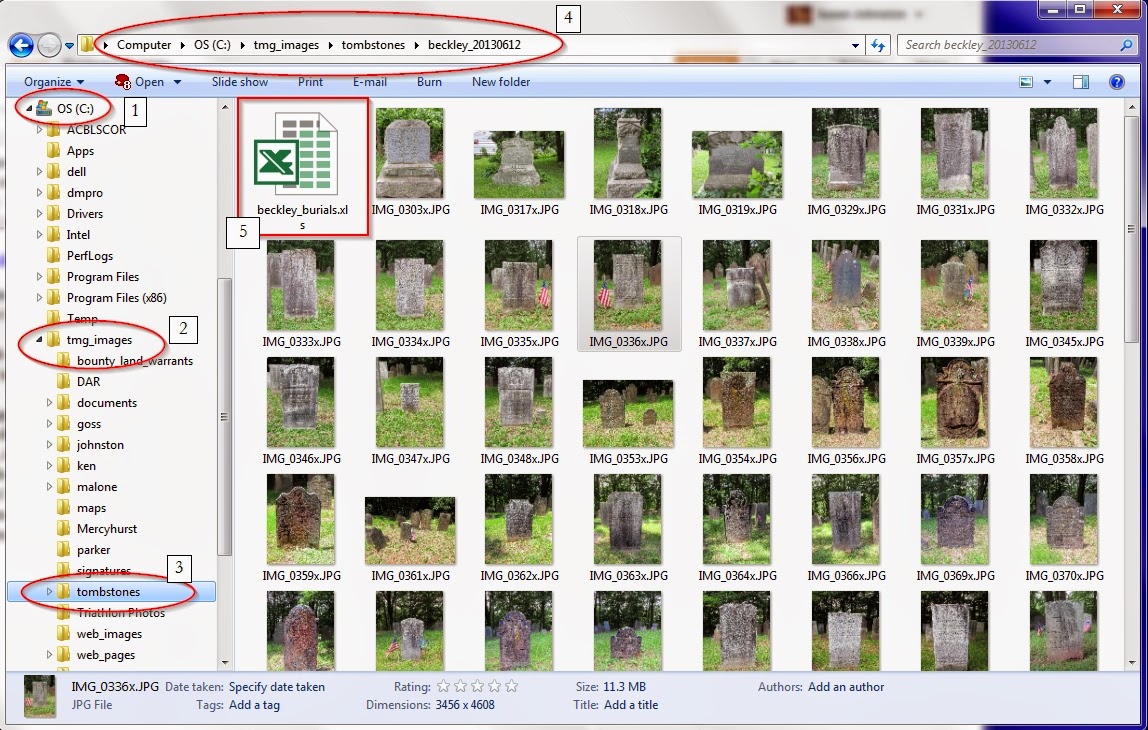
No comments:
Post a Comment