Let's take a look at a few screenshots. One of the tricky problems when defining a source type definition by hand is that a list of non-conflicting source elements isn't readily available. If you base your source type on a similar one, copy and rename it, and then work from the Source Definition screen, you have a way to keep that list current and handy.
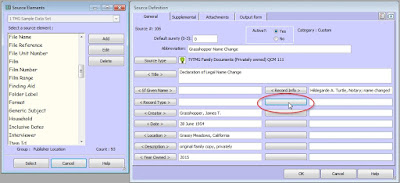 |
| Source Definition screen with available Source Elements screen on left |
Suppose I want to add the "File Reference" source element to this template, but I don't know if I've already used its source element group. I can click on a blank field label and the Source Element list opens -- containing
only those source elements still available for this template. Clicking on a named field label opens the source element list highlighting that named source element. You can quickly identify its source element group.
As you add and remove source elements from your Source Definition screen, you should add them to the source's various output forms -- with punctuation and word constants, as well. Although I didn't add the element [FILE REFERENCE] to this actual source, this screen shows you what happens when you do so. Note the "(Overridden)" annotation on the Full footnote.
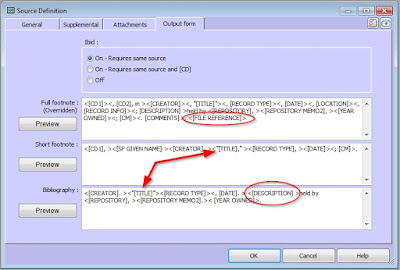 |
| Source Definition screen - Output form tab |
The arrows point to variations in the punctuation for the [TITLE] element. The exact title of an unpublished work should be enclosed in quotation marks. How you choose to handle this in your custom Source Type template will make a difference in the citation output.
- Removing the quotation marks from the template and entering them as part of the title will yield American-style comma and period placement, if that comma or period is included within the [TITLE] element's angle brackets, e.g., <[TITLE], >, or if there are no angle brackets in use.
- If the quotation marks are constants and the comma or period is placed before the closing quotation mark, the output also produces an American-style sentence. The Short footnote form illustrates this example.
- If the quotation marks are constants and the comma or period is placed after the closing quotation mark, as shown in the Full footnote and Bibliography forms, the sentence created follows English-style punctuation; i.e., the comma or period comes after the quotation mark.
This Source Type uses our [REPOSITORY MEMO2] for the private holder's address. Exact addresses for living people are usually presented as [
ADDRESS FOR PRIVATE USE], City, State. To recreate this, highlight the phrase only, right-click, and select
Format > Small caps. Then, to prevent any misunderstandings by TMG, precede each square bracket with the
escape character:
\. Note the illustration below. If your previewed output includes [YEAR], TMG thinks those square brackets are special characters, not part of the text. Carefully re-enter the [
ADDRESS FOR PRIVATE USE] section in your [REPOSITORY MEMO2] field,
with the escape characters. Your citation output preview should now read correctly.
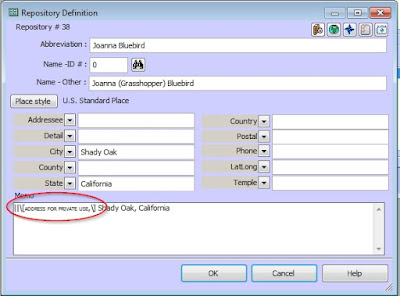 |
| Repository Definition screen showing the escape character |
This final illustration shows the Full Footnote output. If you compare this custom Source Type to our starting template, "TVTMG Artifact (Privately owned)," you will see that very few changes were made. In fact, this template could probably be used for artifacts, as well as those documents found in private family files. It probably needs a little tweaking, but I'll leave that up to you.☺ Note that I left the [CD] elements in this template. These are unnecessary for this specific document, but a multi-document file might require them.
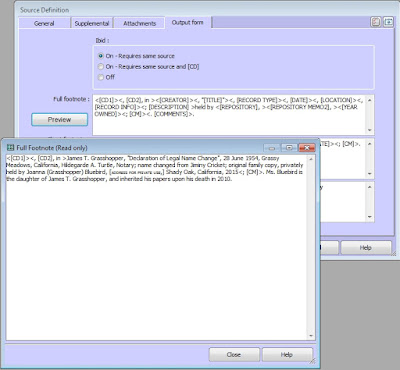 |
| Comparing the Full Footnote definition and output |
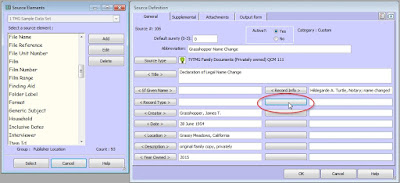
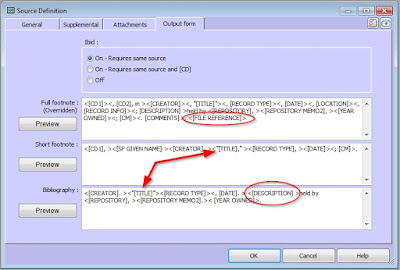
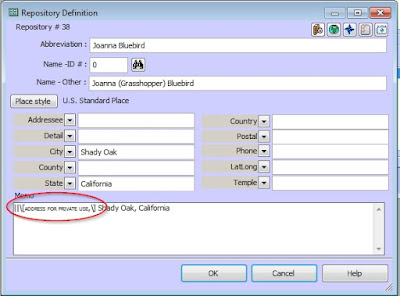
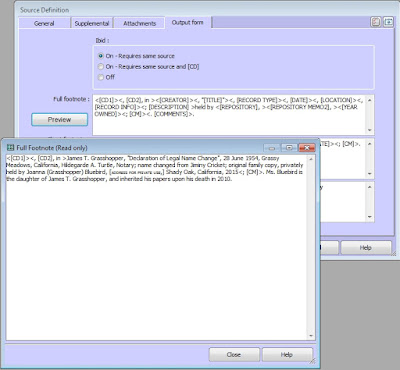
No comments:
Post a Comment